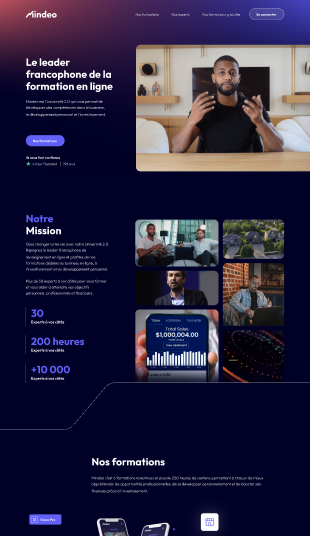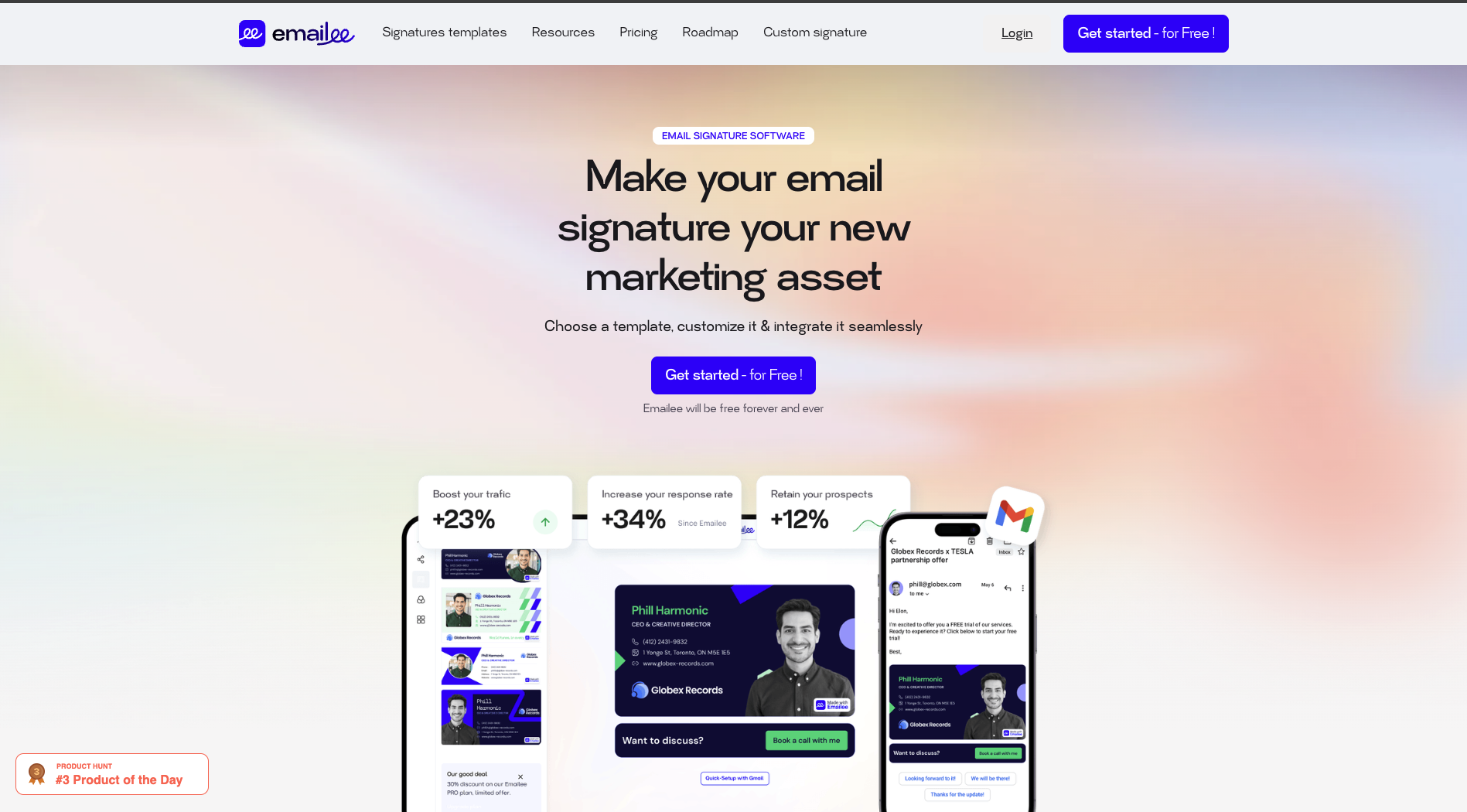Heatmaps are an incredibly powerful tool for understanding user behavior on your landing pages. They show exactly what visitors do when they navigate your site, whether it's clicking on a call to action (CTA), scrolling to an important section, or even ignoring certain elements. With this data, you can optimize the user experience and increase your conversions.
In this article, we’ll explore what heatmaps are, how to use them effectively, and provide some real-world examples to illustrate their impact.
What Is a Heatmap?
A heatmap is a graphical representation of user actions on a website. It allows you to visualize where users click, scroll, or hover on a page using different colors to indicate levels of interaction.
Types of Data in Heatmaps
Heatmaps provide a qualitative view of user behavior. Unlike quantitative data from tools like Google Analytics, heatmaps don’t just measure views or bounce rates; they show exactly where visitors’ points of interest are on the page.
Quantitative vs. Qualitative Data
Quantitative data is numerical and includes metrics like visit counts or conversion rates. For example, 2,000 visits on a landing page represents quantitative data. On the other hand, heatmaps focus on qualitative data, which describes specific user actions and reveals valuable insights for page optimization.
What Are Heatmaps Used For?
Heatmaps are an excellent way to optimize visitor behavior on your landing page. They are commonly used by marketers and conversion rate optimization (CRO) designers to:
- Check how engaged users are with important elements on the page.
- Test different versions of a page to understand visitor preferences.
- Identify distracting elements that harm the user experience.
By using heatmaps, you can better understand how visitors interact with the various elements of the page and adjust the design accordingly to maximize conversions.
How to Read a Heatmap?
Heatmaps use warm colors (like red, orange, and yellow) to indicate high interaction areas and cooler colors (like green, blue, and purple) to show areas with less engagement. This allows you to instantly see where visitors spend the most time and which elements attract less attention.
For example, a typical heatmap on a landing page might show a red area indicating numerous clicks on a CTA button, while yellow or green areas demonstrate where visitors interact moderately.
Why Use Heatmaps?
Using heatmaps offers several advantages for optimizing your landing pages. Here are some reasons why you should incorporate them into your conversion strategy:
Find the Ideal Layout
When designing a landing page, it can be difficult to know whether the layout is optimal. Heatmaps remove the guesswork by showing exactly where users click, hover, or scroll. This enables you to adjust the design based on real visitor preferences and ensure key elements receive the attention they deserve.
Choose One Main CTA for Your Page
If you have multiple CTAs on a page for different actions, heatmaps can help determine which one attracts the most attention from visitors. This analysis helps you prioritize a single CTA and optimize conversions by reducing distractions.
Eliminate Distracting Elements
Heatmaps can also reveal if users click on non-interactive elements, like images or headings. If you notice users are focusing on non-clickable items, you can rethink their position or functionality to better guide visitors toward the action you want them to take.
Main Types of Heatmaps
There are three main types of heatmaps that can help you understand user engagement on your landing pages:
1. Click Maps
Click maps show where visitors click on a page. This helps you see if your CTAs and other clickable elements are being used as intended. The most-clicked areas appear in red or orange, indicating high interest, while less-clicked areas are shown in blue or green.

2. Scroll Maps
Scroll maps show how far down the page visitors scroll. This is particularly useful for seeing if users reach important sections of your landing page, like testimonials or product reviews. If users drop off before reaching these sections, you can reposition these elements higher on the page to ensure they are seen.
3. Hover Maps
Hover maps track the movement of users' cursors. They show where visitors hover their mouse, providing insight into what they find interesting, even if they don't click. However, it’s important to note that the cursor doesn't always align with what users are actually looking at.
Examples of Using Heatmaps
Heatmaps are particularly useful for testing landing pages and improving the user experience to increase conversions. Here are some real-world examples of their application:
Using Click Maps
Imagine you have an e-commerce landing page where visitors seem interested in the products, but your CTAs aren’t generating the expected clicks. By using a click map, you might discover that users are clicking on non-interactive elements, like headings or images. This would encourage you to review the layout to clarify where users should click.
Using Scroll Maps
If you have a highly positive review of your product, but users don’t seem to pay attention to it, a scroll map might reveal that users abandon the page before reaching this section. To solve this, you could move the testimonials or reviews higher on the page where they’re more likely to be seen.
Using Hover Maps
If users hover over your product’s benefits section without clicking, it may mean they’re not convinced enough. Use hover map data to adjust your copy or add images to make this section more engaging and persuasive.
Popular Heatmap Tools
Several heatmap tools are available to help you analyze user behavior on your landing pages. Here are some of the most popular tools:
- Hotjar: A very popular tool for heatmaps, session recordings, and surveys.
- Crazy Egg: Offers heatmaps along with A/B testing for page optimization.
- Mouseflow: Provides click maps, scroll maps, and session recordings to understand user behavior.
- Lucky Orange: Offers click and scroll maps, along with interaction recordings.
- Clicktale: Allows you to visualize the user journey on your page and provides heatmaps for conversion optimization.
Choosing the Right Tool
The choice of tool will depend on your specific needs. For example, if you’re looking for a simple and affordable solution, Hotjar or Crazy Egg are great options. For more in-depth analysis, you might consider Mouseflow or Clicktale.
Key Takeaways
Heatmaps are an essential tool for understanding how visitors interact with your landing pages. By using these visual maps, you can optimize the user experience, eliminate distractions, and improve the structure of your pages to increase your conversion rates. If you want optimized, high-performing landing pages, don’t hesitate to contact ConvertLab, an expert in conversion rate optimization.
Heatmaps allow you to visually track user engagement, understand their behaviors, and make necessary adjustments to maximize your conversions. Don’t underestimate the power of this tool in the landing page optimization process.